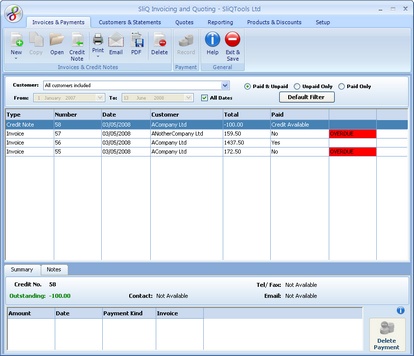Viewing Invoices and Payments
SliQ Invoicing makes your invoice and payment data very easy to find. The first page displayed when SliQ Invoicing and Quoting starts is the Invoices & Payments tab. The tab provides easy access to:-
- A list of invoices in date order.
- The ageing details of the selected invoice in the list.
- The payment details against the invoice.
- The contact details for the customer.
Filters can be applied to the listed invoices, allowing you to home in on your important data.
Using the buttons at the top of the page, you can very easily:
- Create a new invoice
- Copy an invoice - raise a new copy with today's date.
- Create a credit note
- Print the invoice.
- Show a print preview of the invoice.
- Email the invoice
- Record a payment against the invoice.
SliQ Invoicing and Quoting allows part payments to be recorded against invoices as well as allowing the invoice to be paid in full.
SliQ also allows credit notes to be allocated as payments against invoices.